AMPV is defined as the average pages each device produces in a month. Cartos reduces the manual effort of entering the details in a spreadsheet using these settings option.
You can choose to auto calculate the AMPV during DCA import or while clicking on an asset after DCA import. By default, the Auto Calculate AMPV (on DCA Import) will be on, and the Auto Calculate AMPV (on Asset Click) option will be off. You can drag the slider to turn it on or off. Based on the calculation method selected in the AMPV tab and the mono-color volume split changes in the Import Fleet Data pop-up window, the AMPV is calculated and is displayed in the Reading tab of the Asset Property window.
To know more about the AMPV calculations, see Calculating the Age & Average Monthly Page Volume of a Device.
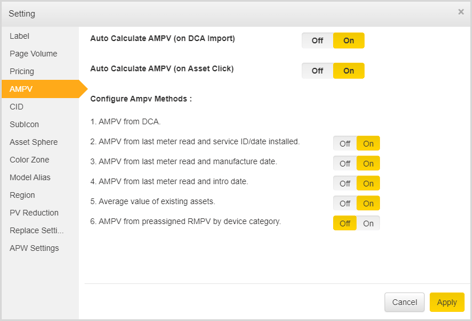
The AMPV can be calculated using 6 different methods as shown in the figure above. The user can choose from these methods using the On/Off sliders. For more details, see AMPV Calculation Methods.
Whenever AMPV methods 5 or 6 sliders are on, after the APMV calculation, the values in the Reading tab and the Disposition tab are highlighted in red.
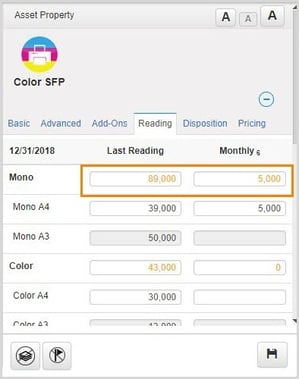
When you plot a device manually or if you want to calculate AMPV after DCA import, then we need to turn on the Auto Calculate AMPV (on Asset Click) option.