Calculating the age of any device using the Installed date, Manufactured date, or Service ID.
To do an effective fleet design, you need to have the Average Monthly Page Volume (AMPV) of a device. Cartos allows you to calculate AMPV by first calculating the age of any device using the Installed date, Manufactured date, or Service ID. and displaying it on the Reading tab.
Monthly mono, color, and total values are calculated automatically in the Reading tab when only the last mono, color, and total readings are available.
Methods to Calculate Age of a Device/Months Installed
To calculate "Months Installed" (which is similar to age of a device), the following steps:
- If the 'Date of Installation' column value is available in the DCA row, calculate the number of months between the Current Date and the Date of Installation.
- If the 'Manufacture Date' column value is available in the DCA row, calculate the number of months between the Current Date and the Manufacture Date.
- If no date columns are available, calculate the number of months between the Current Date and the Intro Date from HP Master Device Data Set.
- Otherwise, import via DCA OR enter the Service ID in the APW Basic tab, which will immediately calculate the Date of Installation.
Formula:
Mono Print Monthly= Mono Total Last Reading/Months Installed
Color Print Monthly= Color Total Last Reading/Months Installed
Life Total Monthly= Life Total Last Reading/Months Installed
Methods to Calculate AMPV
A subscript is shown with a number in the "Monthly" column header under the Reading tab, which indicates the method used to calculate the AMPV. When you hover over the number, the method is displayed.You can calculate the AMPV from the below methods.
- From Average Monthly Page Volume of a DCA.
You can directly import a DCA to calculate the AMPV value.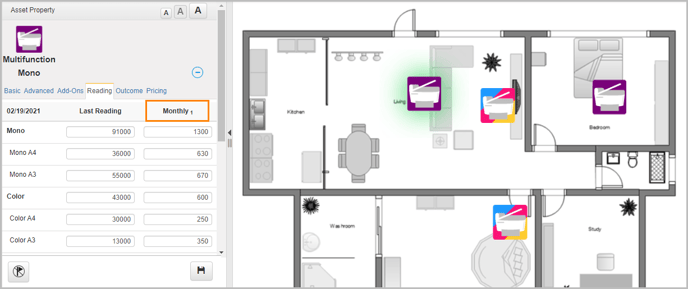
- From Lifetime pages and Install date and/or Service ID. Once you import the DCA with Install date, it is displayed in the APW of the asset as shown below.
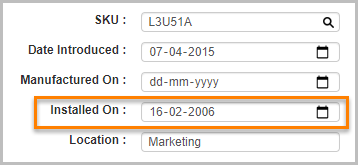
Methods A and D, listed above, are used for calculating the age of the device or months installed, and the AMPV value is then calculated with the above formula.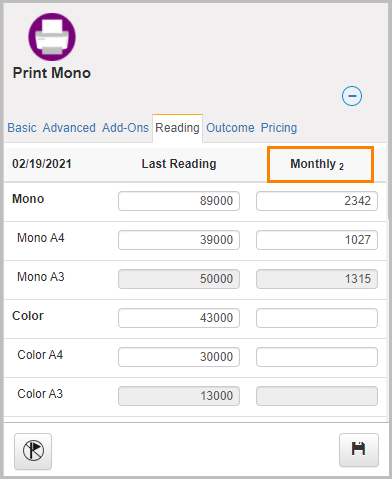
A note “AMPV from last meter read and service ID/date installed” is displayed in APW. - From Lifetime pages and Manufacture date.
Once you import the DCA with Manufacture date, it is displayed in the APW of the asset, as shown below.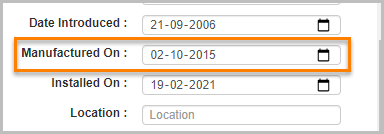
The above method B is then used for calculating the age of the device or months installed, then the AMPV value is calculated with the above formula.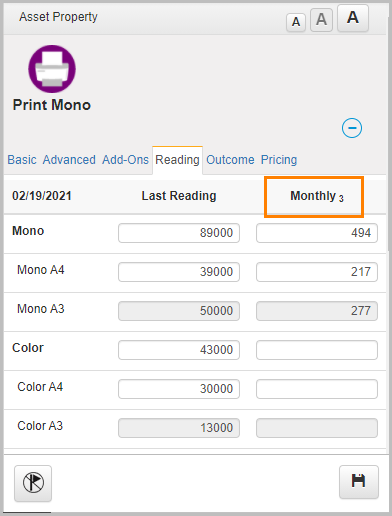
A note “AMPV from last meter read and manufacture date ” is displayed in APW. - From Lifetime Pages and Intro date from device data set.
Once you get the Intro date from device data set, the above method C is used for calculating the age of the device or months installed, then the AMPV value is calculated with the above formula.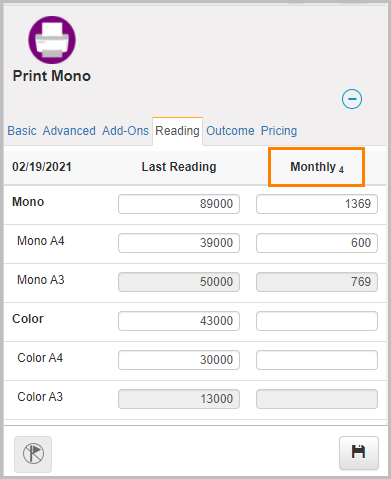
- From average of AMPV from same SKU's within the uploaded data with same Make and Model.
Minimum two assets are required to calculate the AMPV. - From preassigned RMPV.
If no AMPV value is present, then RMPV value is considered as AMPV value.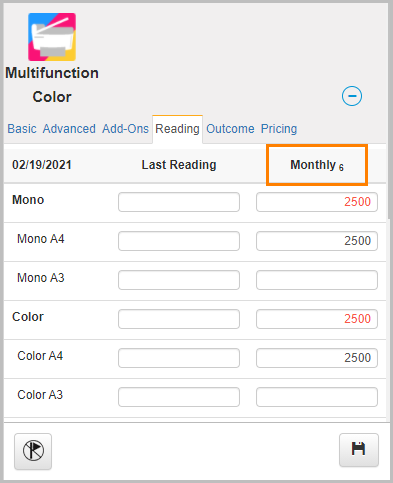
Only Total value is displayed in this case. A note “AMPV from preassigned RMPV by device category” is displayed in APW.