Each printer on the floor will have the actual and recommended number of pages which is indicated using the Actual/Capacity label. Actual volume is derived from the DCA file whereas the recommended page volume comes from the database or the device data set. However, if the user wants to manually populate the values, it can be done using the Asset Property window.
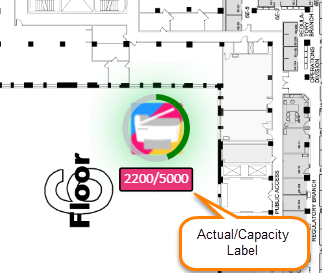
Initially, if there are no entries made to populate the Actual/Capacity label, the label can be seen without any data.
Page Volume can be added in two ways: