To manually enter the recommended volume of a device:
- Open the Asset Property window by clicking an asset in Current State.
- Click the Basic tab.
- Search a Make and Model for the device.
- Click the Save button.
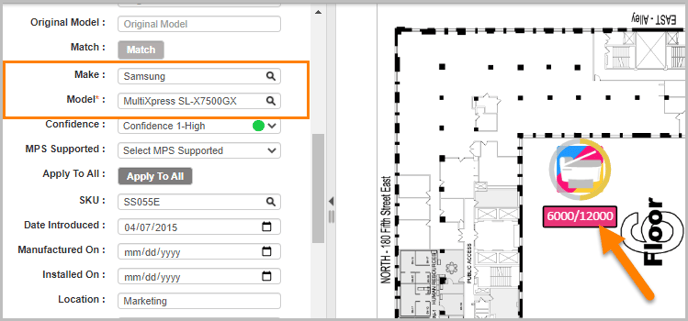
📓 - The recommended volume gets populated only if the capacity is available for the make and model in device dataset.