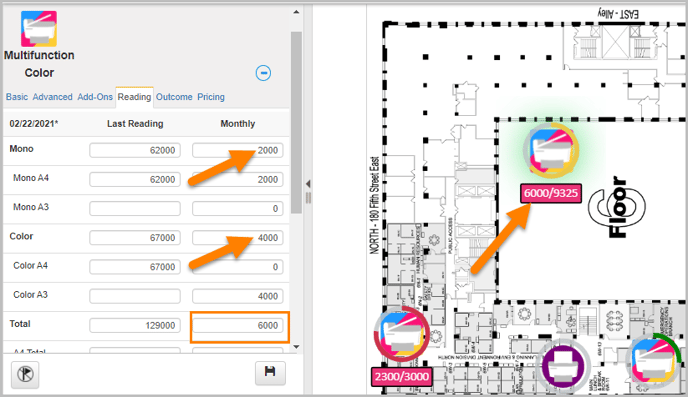To manually enter the actual volume for a device:
- Open the Asset Property window by clicking a device in Current State.
- Select the Reading tab.
- Enter the Monthly Mono and Monthly Color fields.
- Click the Save button.
The total volume is reflected automatically and actual volume is displayed in the device label.