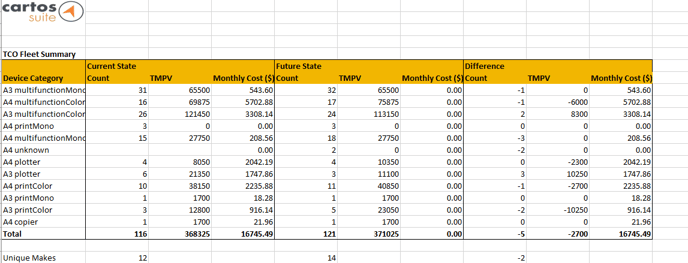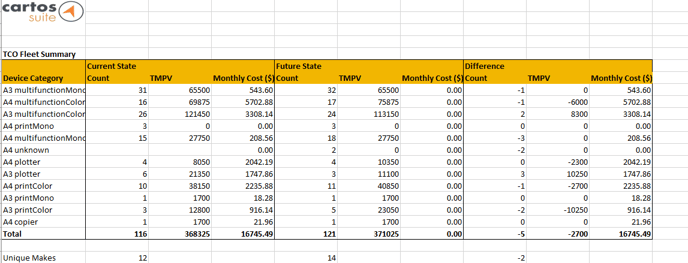Steps to Set TCO Price
- Navigate to Settings option from the Utility toolbar.
- Select Pricing.
- Enter the details. For more information, see Pricing Settings.
- Click Apply.
By default when a new project is created, under settings, the current view is set to TCO and proposed view is set to Manual. This indicates that current fleet design has pricing details fetched from internal database like DDS. However, a fleet designer can apply pricing manually to come up with a more cost effective pricing. The details entered here are fetched in the TCO report.