To plot a new device:
- Select the location on the floor map where the new asset needs to be placed.
- Click the floor map to open the Spiral menu.
- Click the required device.
The newly added virtual device shows up on the floor map with a plus symbol to indicate that it has been newly added and is an empty device.
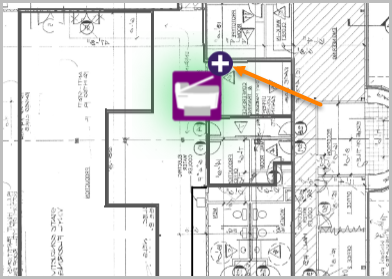
The Fleet Designer can now add properties to this empty device using the Asset Property window. In Transition State, a virtual device can be dragged anywhere on the floor, except when the Page Volume feature is enabled.