In the Current State, as soon as the page volume icon is turned on, the existing volume on each asset can be seen in the form of page volume rings along with the Actual/Capacity label.
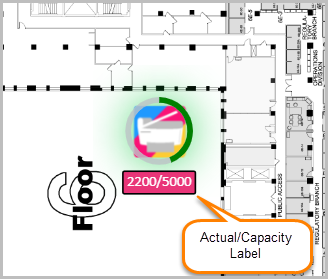
📓 - You can choose to show or hide the page volume arrows, rings and labels in the floor map from the Page Volume tab in the Settings dialog box.
Page Volume Rings and Labels
Three different colored rings can be seen around each device based on the existing page volume.
In the Current State, the color variations on the rings are based on the actual volume of the device and in the transition state, the rings display the proposed volume. As seen in the image above, there are three different color variations. These rings and labels are visible in both the three states.
- Green – Displayed when the page volume is between 0-50 %
- Yellow – Displayed when the page volume is between 51-75 %
- Red – Displayed when the page volume is between 76-100 %
The percentage is calculated based on the recommended page volume. If the device does not contain the recommended page volume, percentage is calculated with a standard value of 5000 RMPV.
📓 - If there is no actual/capacity mentioned for a device, the rings show up in gray color.
Device labels and page volume labels can be turned on at the same time. In order to avoid the display conflict, page volume labels will be displayed at the bottom of the device. Page volume labels are not movable on the floor map.
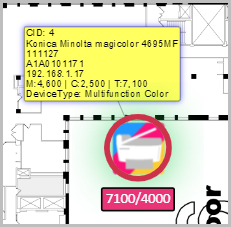
In the Current State, the labels show the Actual/Recommended Monthly Page Volume (RMPV), and in the Transition State, the labels display the Proposed/RMPV value.
The Outcome tab of the Asset Property window includes a field called Difference. This displays a negative value for the device from which the page volume has been transferred, and a positive value for the device to which the volume has been appended.
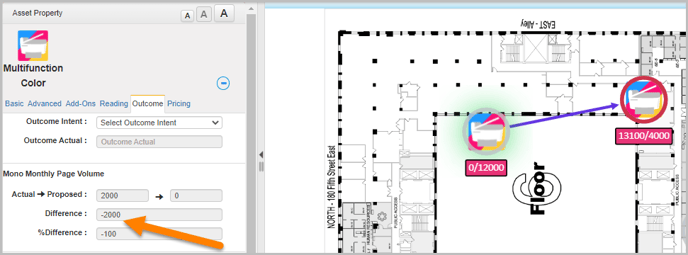
📓 - In the Spiral menu, only the devices that print can have page volume rings and labels displayed.