To view the imported device selection matrix report, click the View DSM icon ![]() on the Utility Toolbar.
on the Utility Toolbar.
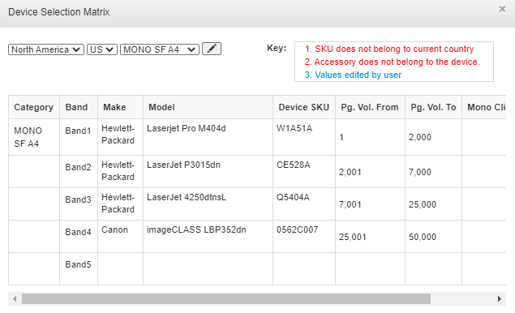
The below table provides the description of the report:
| Row Summary | Description |
| Region & Country drop-down Box | Displays the default region and country based on the country selected in the Navigational Tier selected for a project. From the drop-down menu, select the region and country to view the devices for recommendation. |
| Category | Displays the type of the device. Example: Mono SF A4, Mono MF A3, Color MF A4, etc. |
| Band | Displays the page volume band number. Example: Band 1, Band 2, Band 3, Band 4 and Band 5 |
| Model | Displays model name if the exact match found in the device data set. If not, the below message is displayed: “SKU not found in device data set” |
| Device SKU | Displays the device product number. |
| Page Volume From | Displays the page volume range (minimum). |
| Page Volume To | Displays the page volume range (maximum). |