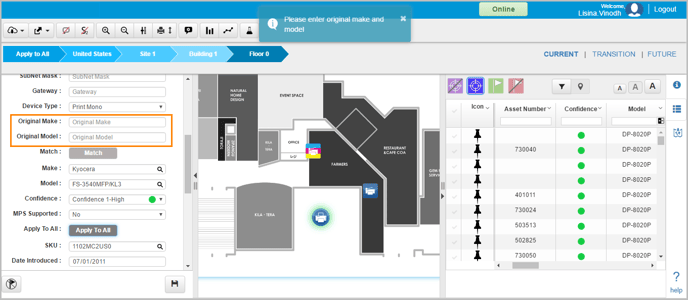The Apply To All button under the Asset Property window allows you to make changes in the device properties (only static properties - Asset Number, Serial Number, Mac address , Host name, IP Address) and apply the same changes to all the matching makes and models within the project.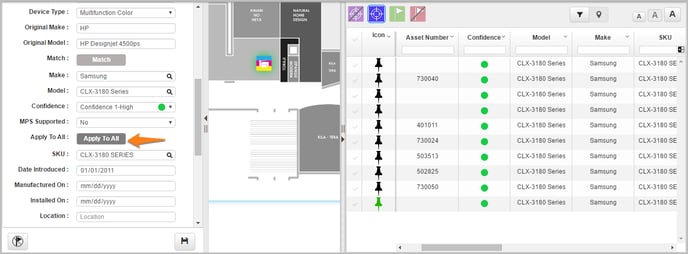
📓 - It’s important to note that to match the devices, the original Make and Model is considered as reference.
If the data received after device lookup for a device with a particular original make and model isn't satisfactory, the user can make the required property changes for that device and save the new data. But if the same project has multiple devices with the same original make and model, the user will have to make the same change multiple times.
To avoid this repetitive activity for the user, Cartos makes use of the Apply to all feature. Using this feature, if the user makes changes on the static properties within the Asset Property window, and clicks the Apply To All button, it prompts for a confirmation after which, those changes are applied to all the assets with the same original make and model throughout the project.
📓 - Dynamic properties are populated through the DCA file, and therefore the Apply to all feature works only for the static properties.
When the device is not detected by the DCA tool, the Fleet Designer will have to manually plot the device and add the properties for that device. The fleet designer can change the static properties and with the help of the reference (original make and model) of the matching device, it can update the properties of all the matching devices.
If there is no original make and model for a device, and if the user tries to click the Apply To All button, then the application displays the message "Please enter original make and model."