Page volume can be transferred to and from any supported devices regardless of whether it's a real device added in the Current State or a virtual device added in the Transition State.
📓 - Page volume transfer can be manipulated only in the Transition State.
To initiate the page volume transfer in the Transition State:
- Navigate to the Transition State.
- Enable the Page Volume icon on the Utility Toolbar. A message is displayed as shown below.
- Select the source device from where the page volume needs to be transferred.
- Connect to the destination device with the blue colored arrow.
📓- By default, 100% page volume gets transferred from the source device to the destination device.
The completion of the page volume transfer is indicated by an arrow connecting the source and the destination devices and the following message: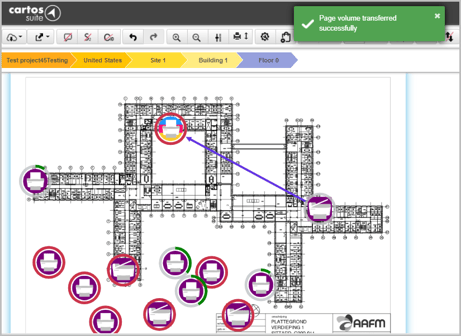
Once you have transferred the page volume, the colored rings automatically enlarge themselves for easy identification of the devices.
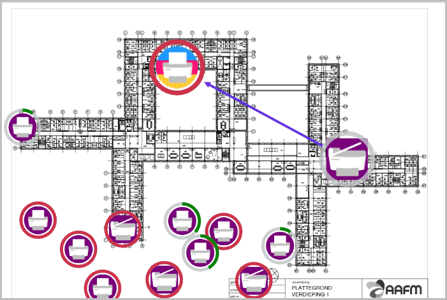
📓 - If the source is a color device and destination is a mono device, the transfer of color pages is disabled.
When the volume gets transferred from the source device to the destination device, the label of all the devices get updated. The source device volume is updated to 0 and the destination device displays the sum of volume of the all the devices.
This proposed page volume is displayed in both Transition and Future State.
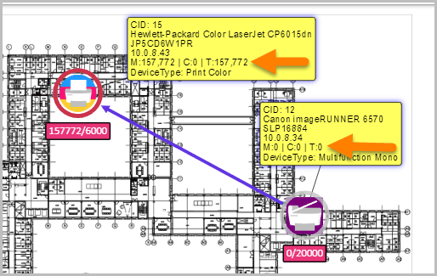
The Master Lookup Table consists of a page volume column that displays the actual and the proposed page volume. If a device has been retired, but there is still page volume to be transferred, the information is captured in red.
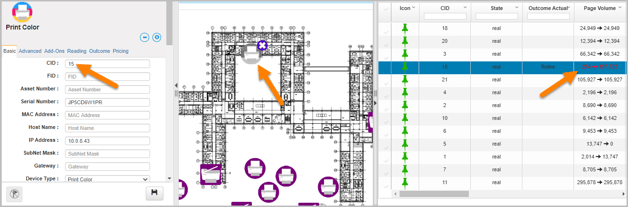
To update the page volume transfer, click the connecting arrow. The destination and source devices are enlarged to highlight the devices engaged in volume transfer. Click Updating/Resetting the page volume transfer to know more.
- Page Volume transfers between Plotters and Scanners are not currently supported.
- Page Volume transfer to and from an asset marked as out of scope is also permitted.