A Reseller Pricing Catalog can be used to list down the various Make/Model, HW cost, click prices and base prices. This pricing catalog can be embedded into Cartos and the listed devices and prices can be used while recommending or adding devices to any fleet.
The feature can be enabled from the Utility Toolbar.
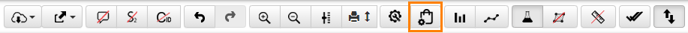
Creating Pricing Catalog
- Click Reseller Pricing Catalog from the Utility Toolbar.
- From the Pricing Catalog pop-up, click Add Assets.
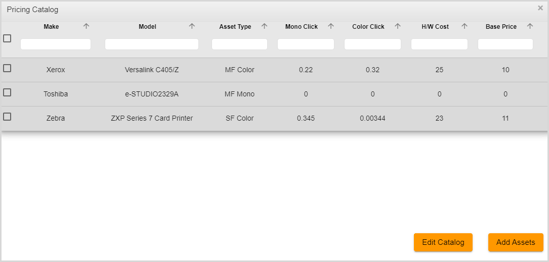
- Enter the device details.
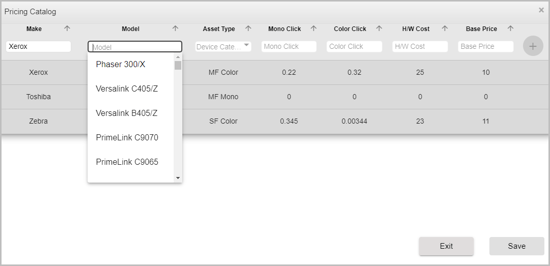
- Click Save.
You can edit the entries using the Edit Catalog button.
Pricing Catalog Device Recommendation
The pricing catalog can also be used in recommending a device during a replace disposition. The pricing information given in the catalog helps in suggesting an appropriate device.
To suggest a device, click Recommend Device from Pricing Catalog option on the Asset property window and select a device to replace.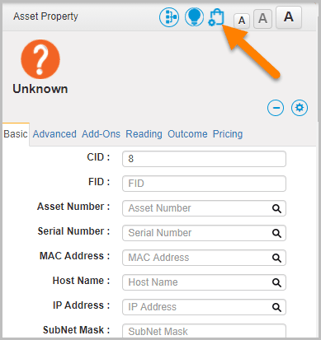
The pricing catalog can also be accessed from the user profile in Cartos.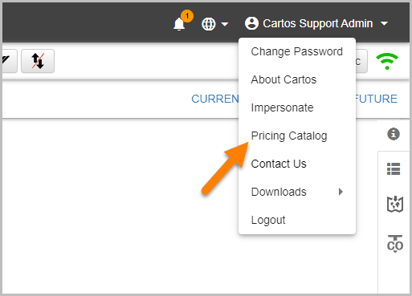
Pricing catalog created can be project specific (from utility toolbar) or user specific (from user profile).