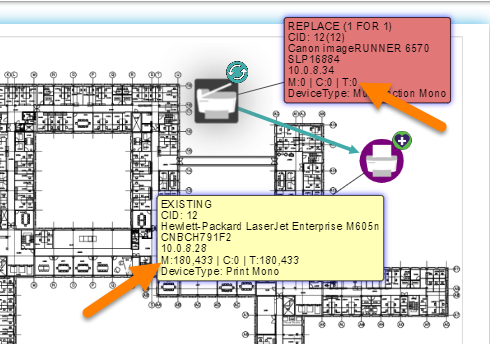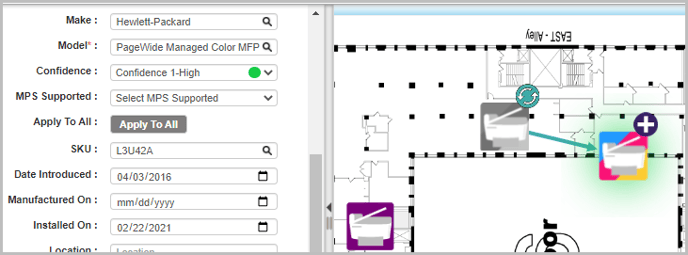Whenever the replace outcome is selected for a device, an unknown and empty device is displayed and the Asset Property window is opened.
Now, that the device will be replaced with a different device, the Fleet Designer needs to specify whether the device that will replace the old device should be a new one, or from the existing devices present in the Master Lookup Table.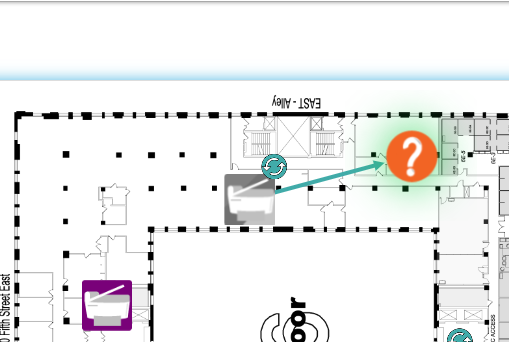
📓 - If a Device Selection Matrix (DSM) file is already uploaded in the project, Cartos will auto-recommend a device to replace the selected device provided there is a recommendation available in DSM.
Assigning Properties as a New Device
- Using Make and Model
Enter the device details in the auto complete search text box for Make and Model search text box. The corresponding device details are extracted directly from the available device dataset.
A replace arrow mark indicates that the device has been replaced. Asset icon gets changed and the volume is transferred. Also, the labels display the corresponding information of the device.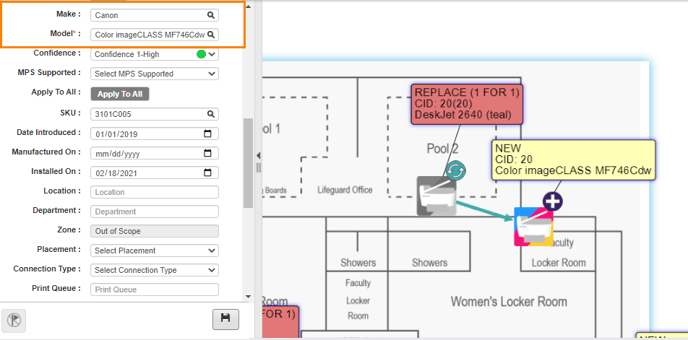
- Using DSM recommendation
To assign a device using the Device Selection Matrix, refer to the Recommending a Device from Device Selection Matrix section.
Assigning Properties from the Existing Device List
Choose a device from the Master Lookup Table (unplotted list) using key search and click Save. You can choose any category of devices. The device is assigned and its corresponding details are updated in the Asset Property window and the Master Lookup Table. The page volume gets transferred from the replaced device to the replacing device.
📓 - If a color printer is being replaced with a mono device, only mono volume will be transferred.
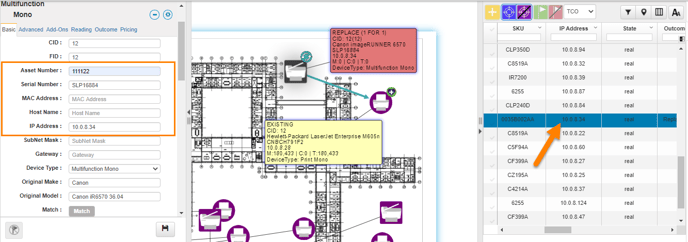
While replacing a device, all the volume gets transferred from a replaced device to a replacing device. In this case, the label of both the devices gets updated. The replaced device volume is updated to 0 and the replacing device displays the sum of volume of both the devices.