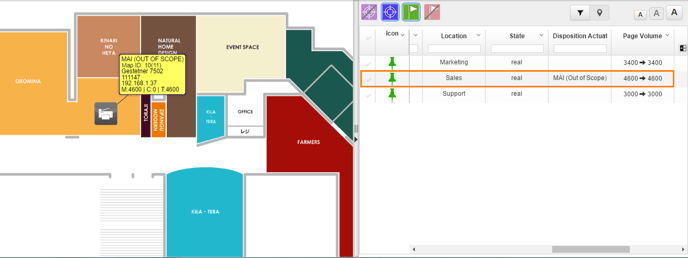Real devices are the existing devices in the Current State and are visible in the Transition State as well. Virtual devices, on the other hand, are the newly added devices in the Transition State.
Adding a New Asset in Transition State (Virtual Asset)
In Transition State , the Fleet Designer can either work around with the existing assets or can add a new device (virtual device) on the floor based on the requirement.
To add a new device:
- Select the location on the floor map where the new device needs to be placed.
- Click the floor map to open the Spiral menu.
- Click the required device.
The newly added device shows up on the floor map with a plus symbol to indicate that it has been newly added.
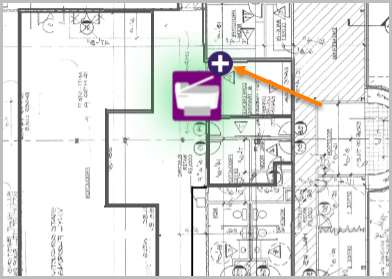
Removing a Virtual Device
After adding a new virtual device, from the Outcome Wheel, click the Reset option to remove the device from the floor map.
📓 - We cannot add any outcome to a virtual device.
Whenever an outcome is set on a device, the Outcome Actual column in the Master Lookup Table updates itself and displays the outcome set on the device, irrespective of being virtual or real devices. This can be confirmed by listing only the plotted devices on the floor.