This feature helps the user to reduce the page volume in percentage while designing the fleet and analyze the pricing details for an asset on the reduced page volume. Using this, the user can reduce the page volume of all the assets in one which helps to optimize their work as it is getting designed for the project level.
To enter the page volume reduction percentage:
- Select the Settings option from the Utility Toolbar.
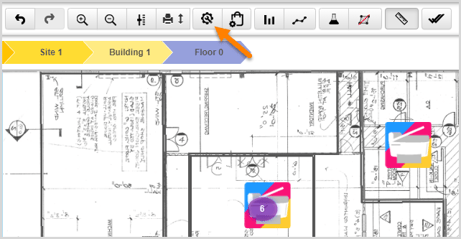
- Select PV Reduction from the left menu and enter the percentage.
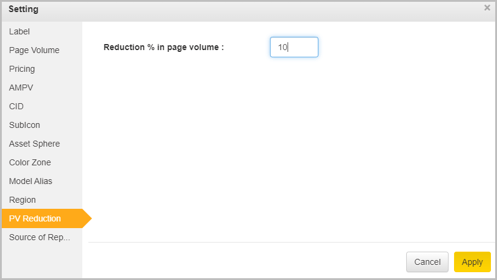
- Click Apply. Page volume reduction is applied successfully.

📓 - Revised PVT column is displayed in MLT and also in the tabular view. This column can be exported in reports as well.