Using this feature, the Fleet Designers can select multiple devices on the floor map in Transition State and apply a Many to One outcome.
To select multiple devices, press the CTRL key and select the devices one by one. After releasing the CTRL key, the devices remain highlighted and if the user wants to select more devices, simply press the CTRL key and select more devices.
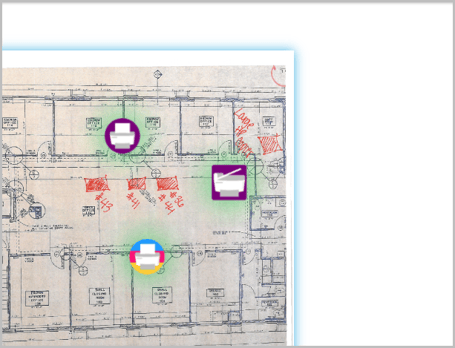
Clicking outside these highlighted devices deselects the devices. As multiple devices are selected on the floor, the Asset Property window may not be able to point to one device. Therefore, during a multi-select, the Asset Property window remains hidden. However, clicking on the collapsible panel reopens the Asset Property window. The user can also view the device properties of just one asset by selecting that device.
📓 - Multi selection cannot be applied on trivial devices, replaced devices, devices that are excluded from design, re-positioned original devices, and empty devices.