How Cartos segregates mono and color pages?
While importing the DCA file or the fleet data, PortCartos allows the segregation of the total, available page volume to mono and color pages. The Mono Color Volume Split section has the following:
- Mono Volume Field
- Color Volume Field
- Slider pointing at 50% by default
The Fleet Designer can either enter the required percentage in the Mono or Color Volume fields or drag the slider to enter the percentage of page volume. The higher the percentage selected on the slider, higher is the page volume displayed in the Color Volume field.
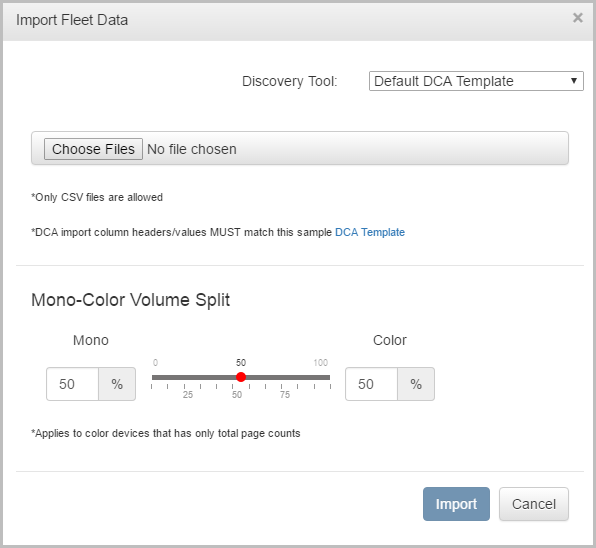
Mono and Color page counts are based on the slider points as mentioned below:
| Slide Range | Mono % | Color % |
| Slider at 25% | 75 | 25 |
| Slider at 50% | 50 | 50 |
| Slider at 75% | 25 | 75 |
| Slider at 100% | 0 | 100 |
Points to Remember
The following scenarios are helpful in understanding the Mono Color Volume Split functionality:
- When the Fleet Designer imports a DCA file with total monthly page volume, without Mono and Color count, the imported total count is split into mono pages and color pages.
- For any mono device in the DCA file, (with Monthly Total volume and last reading total) complete total volume should reflect towards the Mono volume field for any slider position.
- For any color device in the DCA file, (with Monthly Total volume and last reading total), the total volume should split in Mono and Color fields based on any slider position.
- If the imported DCA has only mono pages, complete page volume reflects towards the Mono field for any slider position in the pop up.
- If the imported DCA has only color pages, complete page volume reflects towards the Color field for any slider position in the pop up.
- Any changes in page volume after importing the DCA will remain intact from the slider position.
- DCA import total volume split is based on the individual asset volume.
📓 - The rules mentioned above get applied for individual rows as the DCA file can have all the above combinations in a single file.
Mono Color Volume Split on Devices
Instead of segregated mono and color volume columns, if the DCA import file contains only the total (monthly page volume/Last reading volume) details as a column, the Fleet Designer should be able to divide the page volume into color and mono pages according to the percentage set in the slider.
For instance, if the slider is set to 50%, the page volume gets divided equally into mono and color pages. The more the slider percentage, more is the color volume applied. After importing the DCA file and plotting a color device, navigate to the Reading tab of the Asset Property window to check the readings.
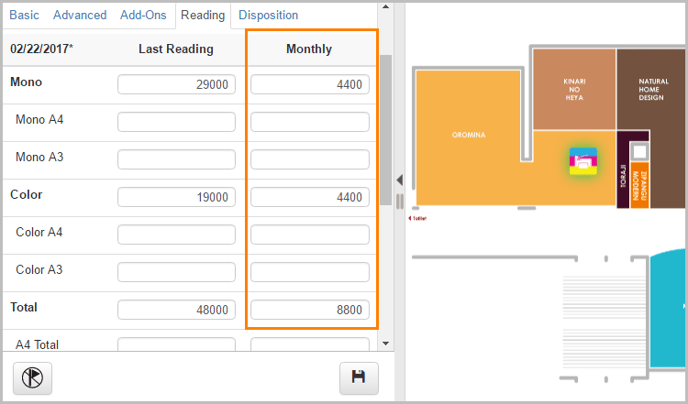
- Volume split will be based on each asset entry in the DCA file.
- If the device is a mono device, irrespective of the slider position, total will always be considered as mono volume for the device.
- If the asset has mono, color and total volume in the DCA file , the slider position should not make any impact on this device.
- Default slider value should always be 50%.
- Same slider value should be applied for monthly volume and last reading volume.