Cartos can be customized to localized language and currency. The display of numerical formats across the application differs based on different regions and countries. This feature allows the users to select the display of numeric values as per a specific country or region.
- Navigate to the Utility toolbar and import the particular DCA file which contains the numerical formats for a specific country.
- While uploading the DCA file, the user should select the Apply regional DCA format checkbox and select the country.
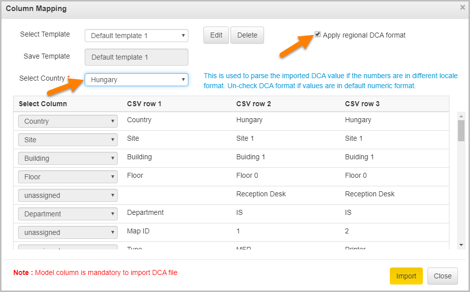
- Click Import.
Once the DCA file has been imported, the user needs to change the Region Settings.
- From the Utility toolbar, select Settings to open the Settings options.
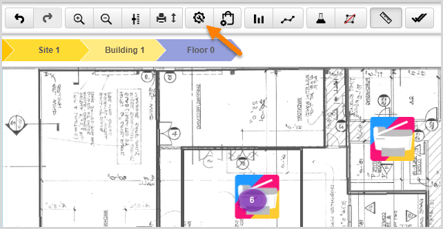
- Select Region.
- Populate the Region and Country drop-downs.
- Click Apply.
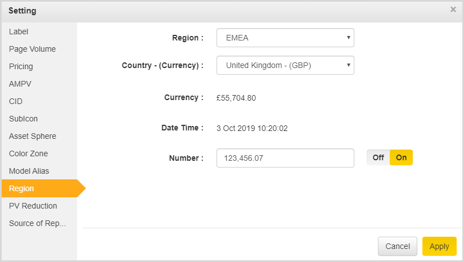
Check for the changes wherever numerical formats occur throughout the application.
📓 - When you have multiple countries listed, the region settings need to be changed for each country.