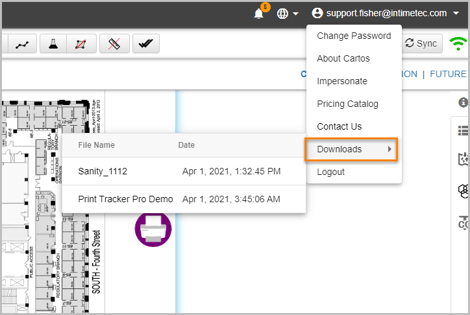The Presentation Builder gives the fleet designer a detailed view of fleet design. Cartos auto-generates the presentation that includes, Optimized Infrastructure, Evaluation Methodology, Findings Summary, Fleet Summary, Total Cost of Ownership, and Print Policy etc.
To download the Presentation Builder:
- Click the Export Options icon from the Utility Toolbar.
- Select the Generate Presentation option.
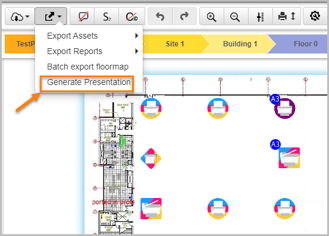
- From the Generate Presentation pop-up window, select the desired location from the Select a Level drop-down.
- Click Generate.
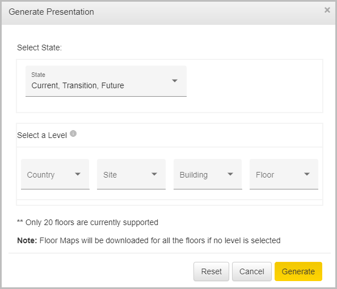
Once the presentation export is completed successfully, you can download the presentation from the download section. - Navigate to the User option from the top-right corner of the screen.
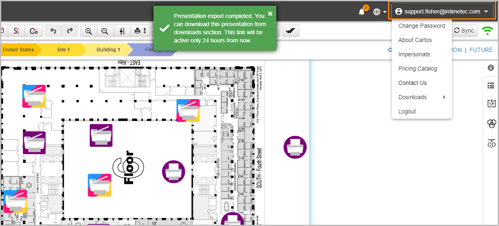
- Select Downloads >> Project.