Once the devices have been rearranged using the appropriate device outcomes in the Transition State, the user can view the final appearance of the fleet design in the Future State.
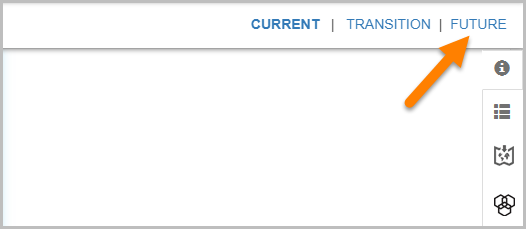
Changes made in the Transition State are visible in the Future State. Once the fleet design is approved, the new device positions are considered as the current position of devices in the organization.
For example, if a device has been repositioned from point A to point B, the Current State will display the device's position as point A, the Transition State will display the device with the reposition outcome, and the Future State will display the new location (point B) of the device.
The table below gives information about the type of device outcomes that can/cannot be viewed in Future State.
| Devices visible in Future State | Devices not visible in Future State |
| Repositioned devices (New Position) | Old position of the devices which are repositioned. |
| New device | |
| Existing devices that replace the old device (Replace with existing device feature) | |
| New devices that replace the old device (replace with new lease device feature) |
The table below details out the operations that can or cannot be performed in Future State.
| Operations | Allowed in Future State |
| Plotting devices from the Master Lookup Table | No |
| Plotting devices manually | No |
| Unplotting devices | No |
| Deleting devices | No |
| Tagging mode | No |
| Applying outcomes | No |
| Reset outcomes | No |
| Real device movement | No |
| Virtual device movement | No |
| Update device property | No |
| Update level property | Yes |
| Level creation | No |
| Level deletion | No |
| Access to Utility Toolbar | Yes |
| Label settings | Yes |
| Import Options (All) | Yes |
| Export Options (All) | Yes |
| Page Volume Transfer | No |
| Resetting the transferred page volume | No |
| Replace device suggestion | No |
| Toggle sub icon | Yes |
| Toggle sub icon for outcome | Yes (Available only in Future State) |
| Project deletion | Yes |
| Viewing Master Lookup Table devices | Yes (Real + Virtual devices) |
| Viewing monthly page volume | Proposed volume should be displayed |
| Outcome details in device label | Not shown in labels |
| Locate device icon feature | Yes |
| Plotted on this level filter | Yes (Real + Virtual devices) |
| Switching between level | Yes |
| Changing font size in left and right pane | Yes |
| Level Reordering | Yes |
| Hide/Unhide columns in the Master Lookup Table | Yes |
| Alter columns in the Master Lookup Table | Yes |
| Master Lookup Table filter | Yes |
| Plotting trivial devices | No |
| Device selection from DSM | No |
| Assigning properties to device using key search | No |