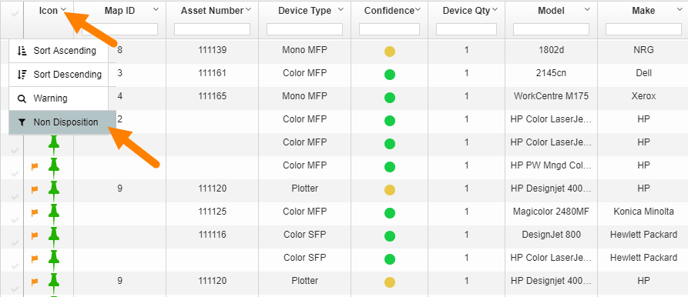Once the Fleet Designers design the entire fleet, they can validate the fleet design before generating the deliverables. Validating the fleet design will help them to find out the discrepancies in the design if any. The discrepancies could be in various forms like CMO & FMO page volume differences, assets without outcome, or any empty asset in the project.
To initiate the process of fleet design validation, click the Fleet Validation icon available on the Utility toolbar.
![]()
The validations can be identified in the Master Lookup table. Once the user validates the fleet design, flags are displayed against the assets that have discrepancies. Hovering on these flags displays the error/warnings message associated with that flag. The flagged assets can be filtered.
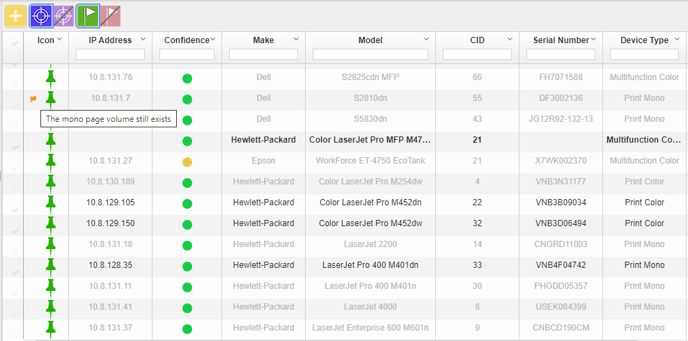
A single asset in the Master Lookup table can have multiple validations associated with it.
📓 - Fleet validations can be performed only on plotted assets.
Additional Information:
To filter only the assets having no dispositions:
- Navigate to the Icon column of the of the Master Lookup table.
- Click on the drop-down arrow to open up the list as shown in the image.
- Select the Non Disposition option.