To fetch the TCO pricing,
- Click TCO pricing button from the sidebar.
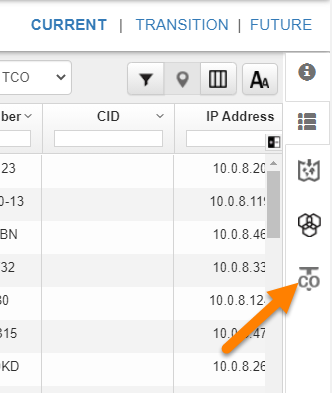
- Select a valid entry from the Fetch TCO pricing for drop-down.
- All Assets – Fetches cost for all the assets in the Master Lookup table.
- Plotted Assets – Fetches cost only for the plotted assets on the floor map.
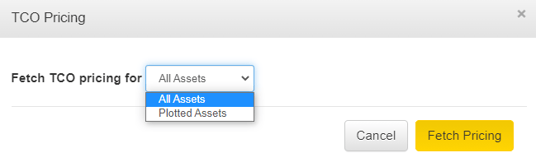
📓 - Current state and Future state pricing must be fetched separately.
Settings are applied and prices are fetched for all the devices plotted on the floor.