A device can be plotted manually or by drag and drop method. For the device that is plotted manually, the Current ID field (CID) in the Basic tab gets enabled once the properties of a device have been assigned either through Key search or by Make & Model method and the Current ID gets displayed when you save the properties.
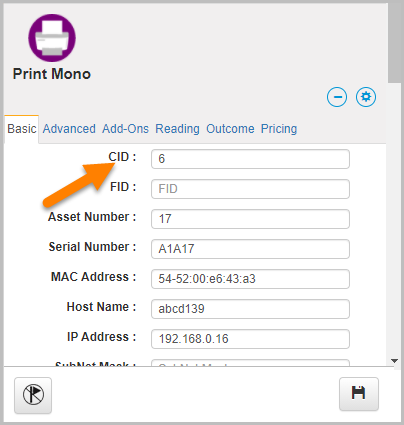
📓 - Any CID enumeration is based on the previous enumeration value irrespective of the device that is plotted manually or by drag-and-drop method.
In case of a device that is plotted using drag-and-drop method, the CID field gets enumerated from the previous enumerated or updated value.
The CID field can be edited and the Cartos application will start enumerating from the newly entered number.
Example: If a user changes the CID field from ‘00010’ to ‘00100’ then the next plotted device will get assigned ‘00101’.
In the case when a CID field is duplicated, a pop-up warning message is displayed ‘CID already exists’ but will not enforce since duplicate CID for similar location is allowed.
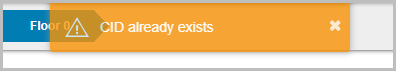
The CID field can be edited or assigned to a real device in both online and offline mode.
Users can import CID along with the DCA import file, if they want to batch assign by editing the DCA import file. Imported CID will be displayed as it is for the device and will not be considered for CID enumeration.
Alphanumeric CID is accepted and saved successfully in Cartos but will not be used for enumeration for now. CID enumeration will always consider the last valid CID and increments it.
Example: CID->10, CID->HP09, CID->11
📓 - CID enumeration is not supported for virtual and the trivial device types (such as notes, photo, user, and lock icon). It is not just floor, but project specific.