Color zoning allows zones to be drawn on the floor map to separate various departments. The departments can be tagged with their respective names and colors can be applied on each of them for easy categorization.
You can choose to show or hide the color zone tag for the zones drawn on the floor map. You can turn on/off the display tag and adjust the font size and color of the tag as shown in the below image. To know more about drawing color zone and its features, refer the Color Zoning section.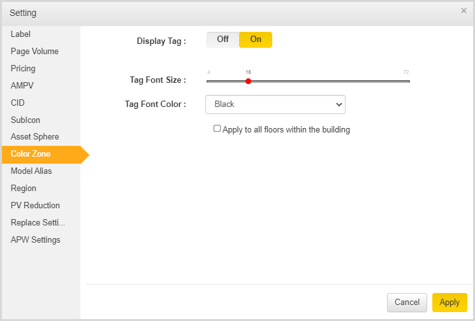
Once the color zone tag display is turned on in the Settings tab, you can click the Color Zone icon on the Utility Toolbar to view the color zone features and settings applied as shown in the below image:
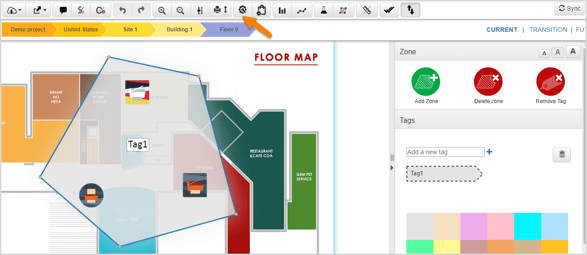
When you uncheck the Apply to all floors within building check box, the settings will only apply to the floor you are working on.
Selecting the Apply to all floors within building check box will apply the settings made on one floor to all the floors within that building.