There are three different states in Cartos. Fleet designers can work only in the Current State and Transition State. Users can view the final appearance of the fleet design in the Future State. These states can be viewed on the Navigational Interface view (as seen in the figure below).
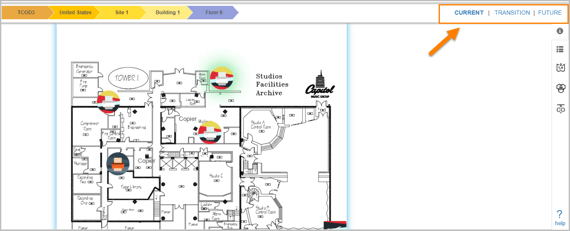
The Fleet Designer can analyze the current fleet arrangement of an organization in current state, and based on the requirements from the client, optimize the fleet for maximum performance in Transition state.
Current State
Current State displays how the devices are placed currently in an organization. For any newly created project, Current State is displayed by default. The Fleet Designer can inspect the current floor map and the devices plotted on it by selecting this state. The devices plotted in Current State are called Real devices.
Transition State
The Transition State is a dynamic work area where the Fleet Designer can work with the devices to create a plan which would optimize the device usage. The Fleet Designer can now plot the devices to manipulate the Current State, retire old devices, and work on modifying the various fleet positions. The devices plotted in the Transition State are called Virtual devices. The transitions on the devices are done based on Single Device Outcome.
Future State
Future State allows the user to have a complete view of the proposed fleet design. It helps to view the final fleet design once the device outcomes have been set. For more details refer, Future State.