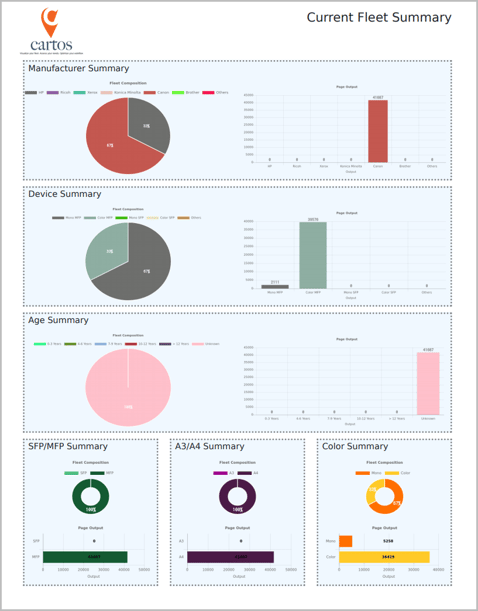Basic charts are the graphical representation of a fleet design based on the characteristics e.g., age, type, manufacturer etc. of the devices present in the fleet. These charts can be exported for all the three states and for the plotted, In-scope and all the assets.
To create a basic chart:
- Navigate to Export Options in Utility Toolbar.
- Select Export Reports >> Basic Charts.
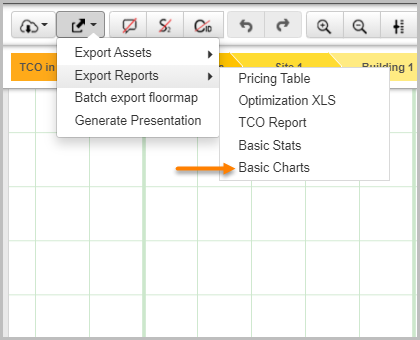
The Basic Charts Report pop-up displays the fleet composition and page counts based on the option selected on the left side.
The Basic Chart Report pop-up includes the following options:
- Basic Chart for : Contains three options : In-Scope, Plotted, or All Assets.
- State : Using the State drop-down, the charts can be exported in all the three states - Current, Transition, or Future.
- Outputs Type :Select Page to view the chart as per the Page Volume or select Unit to view the chart in terms of Number of Devices.
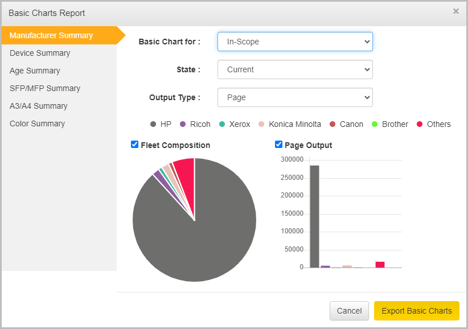
The different options are:
Manufacturer Summary – The information displayed here is by manufacturer e.g., HP, Ricoh, Canon etc.
Device Summary – The information displayed here is based on the device capabilities e.g., Mono MFP, Mono SFP, Color MFP, Color SFP.
Age Summary - The information displayed here is based on the device age.
SPF/MFP Summary - The information displayed here is based on the SPF/MFP type.
A3/A4 Summary - The information displayed here is based on the device A3/A4 type.
Color Summary - Displays the details of devices as per mono or color pages.
To export a basic chart, click Export Basic Charts.
The exported chart displays the required statistics in a pictorial format for both current and future states as below: