How to add colors to categorize zones?
The color palette is a combination of 17 different semi-transparent colors that can be applied on the color zones. When a color zone is created, the color zones show up as gray by default.
Before adding color to the color zone, the zone needs to be associated with a tag name. An existing tag with color can be associated with the zone or a new tag can be created and linked to the zone.
To edit a color,
- Click the color zone area on the floor map.
- Select a tag name. The tag name is highlighted.
- Pick a color from the color palette and associated it with the tag.
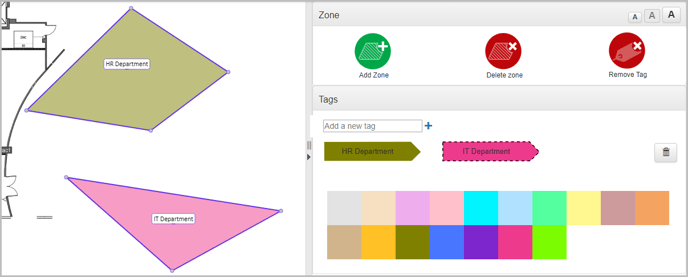
📓 - To alter the colors, selection of tags is mandatory. The overlapped areas of color zones exhibit a mixed color of both the zones.
Click Remove Tag icon to remove a tag. Removing a tag simply removes it from the zone. The user can add a new tag on the same zone. But deleting the tag completely deletes the tag from the project.
📓 - Removing a tag will remove it only for the selected zone and not for any other zone associated with the tag.
Click Delete Zone icon to delete a color zone area. Deleting a zone untags the zone and removes the zone from the floor along with the color.